ShakeReadySD Installation Frequently Asked Questions
ShakeReadySD is now part of the SD Emergency preparedness mobile application. You can find and download the SD Emergency Preparedness app from Apple’s App Store and Google Play Store.
You can check Apple’s App Store or Google Play for the update. When you update the application, a set-up wizard will guide you through setting up ShakeReadySD so that your phone can receive ShakeReadySD alerts.
This can happen if you set the SD Emergency app to use a large font size. Click on the menu stack (in the upper right corner of the screen) and select Font Size. Toggle the Adjust Font Size button to the off position to use standard font size.
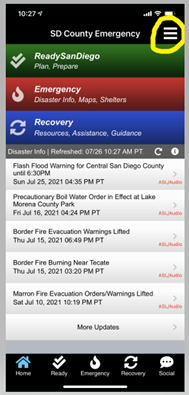

SD Emergency contains a set-up wizard to guide you through the set-up process. You can also view the videos below for step-by-step instructions:
iOS: Installation Video
Android: Installation Video
Other Frequently Asked Questions
When an earthquake occurs, seismic waves radiate from the epicenter like waves on a pond. These are the waves that cause the shaking that we feel that can also cause damage to roads, buildings, and other structures.
The ShakeAlert® Earthquake Early Warning system uses hundreds of seismic sensors installed by the U.S. Geological Survey (USGS) and a coalition of State and university partners throughout California, Oregon, and Washington. These sensors are placed along fault lines that can produce earthquakes.
When the sensors detect the initial waves of an earthquake (known as P-waves), data is quickly sent to a ShakeAlert® processing center. The processing center then estimates the location and magnitude of the earthquake. Alerts are then sent to people who may be affected before the larger, more damaging waves of earthquake shaking (known as S-waves) arrive.
Sometimes the system can behave in unexpected ways. For example, the timing of when you receive your alert may vary, depending on how close you are to the earthquake rupture zone. All earthquakes start small and grow over time, sending out waves at each point along the rupture. If you are close to the epicenter or the earthquake occurs directly below you, you may feel shaking before the alert. The timing of an alert also can depend on your cell phone carrier and signal. ShakeAlert® messages are only issued for earthquakes that register over a magnitude of 4.5 and a shaking intensity level of 3.
In addition to alerting the public, utility companies, hospitals, transportation systems, and educational environments can also use Earthquake Early Warning technology to trigger automated actions to protect people and infrastructure, like slowing trains to prevent derailments, opening firehouse doors so they do not jam shut, activating hospital generators to help make sure they stay up and running, and closing valves to protect water and natural gas systems.
For more information on Earthquake Early Warning and ShakeAlert®, visit ShakeAlert.org.
No. ShakeReadySD and the ShakeAlert® Early Earthquake Warning system do not predict earthquakes. Earthquake Early Warning lets people know that an earthquake has been detected nearby, and shaking is expected in their area seconds before the shaking arrives. This way they can take the right actions quickly to protect themselves before they feel shaking.
ShakeReadySD [Beta] is designed to receive alerts from the USGS network and pass them to wireless carriers at high volume, and as quickly as possible. The goal is to deliver the alerts within 5 seconds or less. But, the technology, is still developing and there are many factors that can impact the delivery of alerts, including, but not limited to, network capacity, carrier traffic and device settings.
ShakeReadySD, Powered by ShakeAlert® is expected to improve over time. That is why it is important to immediately DROP-COVER-HOLD On as soon as you feel shaking or get an alert that shaking is expected. Do not wait until you feel shaking!
ShakeReadySD is meant to alert you seconds before moderate or strong earthquake shaking is expected at your location, so that you can take the right actions quickly to protect yourself. Alerts are sent out for earthquakes over 4.5 in magnitude with an intensity level 3. ShakeReadySD does not provide tsunami warnings.
The warning time of your alert may vary, depending on how close you are to the earthquake. When an earthquake occurs, ShakeReadySD will send out alerts in batches. People who are closest to the earthquake epicenter will most likely receive an alert first, followed by those that are further away from the epicenter.
If you are close to the earthquake you may feel shaking before the alert. Alerts can also depend on your cell phone carrier, signal, and data coverage. You may not receive an alert if you are located outside of a service area (for example: on a boat in the ocean, on an airplane in flight, in a rural area or in an international territory such as Mexico).
Scenarios - What to expect:
Remember: You do not have to wait for an alert to act. If you feel shaking or get an alert, DROP, COVER and HOLD ON to protect yourself. For a list of actions you can take to protect yourself in different situations, visit our earthquake page or the Earthquake Country Alliance’s seven steps to earthquake safety.
ShakeReadySD, powered by ShakeAlert®, alerts users who could be affected by earthquake shaking and works throughout the State of California. Alerts are only sent out to users who could be affected by an earthquake with a magnitude over 4.5 and an intensity level of 3.
The SD Emergency app and ShakeReadySD alerts work best on Android devices with Android 14 (JellyBean) or later software, and iPhones with iOS 13.6 or higher.
To enable ShakeReadySD alerts, you must:
- Set your location access to “Always”. This allows ShakeReadySD to send you the most accurate alerts possible based on your last known location. If the device's location cannot be determined (poor or no phone reception for example), ShakeReadySD will use the last known location. ShakeReadySD will check the device's current location periodically throught the day and whenever the devices' location has changed significantly.
- Allow the SD Emergency app to receive push notifications. This allows you to see and hear ShakeReadySD alerts on your phone.
- If you have an iPhone: while not required, we recommend enabling Critical Alerts. Turning on Critical Alerts allows you to receive important notifications from the SD Emergency app, including ShakeReadySD alerts, even when the phone is set to Do Not Disturb.
Critical Alerts only apply to iPhones and iOS devices. While not required, we recommend you allow or enable Critical Alerts for the SD Emergency app in your settings. This will allow you to receive important notifications from the SD Emergency app, including ShakeReadySD alerts, even when the phone is set to Do Not Disturb.
If you have an iPhone, Critical Alerts may be turned off. To turn on Critical Alerts and allow notifications from the SD Emergency App, open your phone settings, then notifications, and scroll down and click on SD Emergency.
It is also possible that your phone audio may have be turned down. Make sure your volume is turned up and that your phone is not set to mute. Also check to make sure your phone is not set to Do Not Disturb.
Alert Volume:
- Applie iOS allows ShakeReadySD to alert at full volume regardless of the phone's current volume setting
- Andriod does not permit ShakeReadySD to override the volume setting. The alert volume will sound according to the phone's current volume setting.
If you have not received alerts, it is possible that an earthquake with a magnitude over 4.5 and an intensity of 3 has not occurred in your area.
Otherwise, Go to your device settings and check to make sure push notifications are allowed for the SD Emergency app and that “Allow location access” is set to Always. You can also re-enable ShakeReadySD alerts by starting the SD Emergency app, tapping on the red Emergency tab, and then tapping on ShakeReadySD.
If you have an Android device, you may want to check device settings and turn off Adaptive Battery. While not common, the Adaptive Battery feature may reduce performance and background activity which could delay Notifications from some mobile applications.
General Android Settings to Check:
a. Do Not Disturb -Off
b. Volume (media, call, Ring & Notification and Alarm) are not on silent
c. Snooze Notifications - Off
d. Wake Screen for notifications- On
e. Emergency Broadcast Notifications or Use Location (Advanced)
i. Earthquake alerts: on
ii. Emergency Location service: on
iii. Google location accuracy: on
f. Notifications on Lock Screen- Set to Show conversations, default and silent
g. Sensitive notifications: On
h. Battery saver: Off
i. Adaptive battery: Off
No, the SD Emergency app does not have to be always running on your device. It will periodically “wake-up” to update its current location so ShakeReadySD can accurately alert you if an earthquake with moderate to strong shaking is expected in your area.
It is important for the SD Emergency app and ShakeReadySD to know your location so that it can accurately alert you if an earthquake with moderate to strong shaking is expected in your area.
No. The SD Emergency app and ShakeReadySD does not collect or track any personally identifiable information about you. ShakeReadySD only stores your phone’s last known location in order to accurately alert you when necessary. ShakeReadySD does not know that your phone belongs to you.

Stay Informed